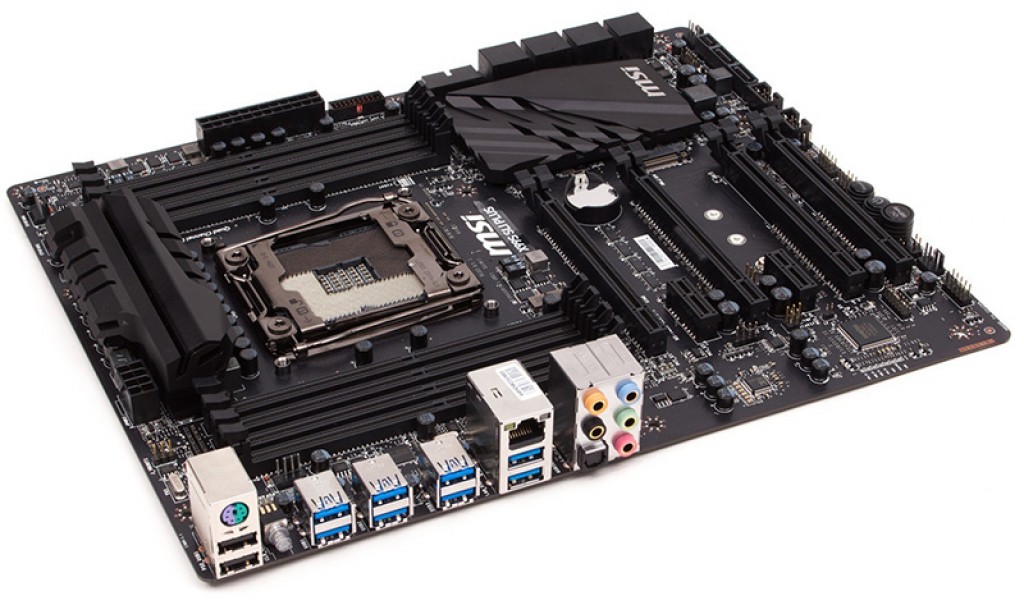MSI LGA2011-3 X99A SLI PLUS Desktop Motherboard €213.10
Deal Score+74
€213.10
€299.99
Deal Score+74
€213.10
€299.99
MSI LGA2011-3 X99A SLI PLUS Desktop Motherboard
Deals & Coupons Detail Info
to Malaysia - RM951
- Amazon.de offers the MSI LGA2011-3 X99A SLI PLUS Desktop Motherboard for €213.10. Price drops to €179.08 at check out.
- Shipping fee to Malaysia is €34.33.
- No tax.
- Total payment in EUR is €213.41.
to Singapore - S$328
- Amazon.de offers the MSI LGA2011-3 X99A SLI PLUS Desktop Motherboard for €213.10. Price drops to €179.08 at check out.
- Shipping fee to Singapore is €34.33.
- No tax.
- Total payment in EUR is €213.41.
to China
- Amazon.de offers the MSI LGA2011-3 X99A SLI PLUS Desktop Motherboard for €213.10. Price drops to €179.08 at check out.
- Shipping fee to China is €22.66.
- Import Fees Deposit is €53.72.
- Total payment in EUR is €255.46.
- 运费和税费较高,建议通过转运,预计发货重量2kg。
Product Description
This MSI LGA2011-3 X99A SLI PLUS Desktop Motherboard:
- Supports New Intel® Core™ i7 processors Extreme Edition in LGA 2011-3 socket
- Supports Quad Channel DDR4-3333(OC) Memory
- USB 3.1: Delivering speeds up to 10Gb/s, USB 3.1 offers performance twice as fast as a regular USB 3.0 connection.
- Turbo M.2: delivering next generation M.2 Gen3 x4 performance with transfer speeds up to 32 Gb/s
- SATA Express + USB 3.1 + SATA 6Gb/s
- Multi-GPU: NVIDIA Quad SLI & AMD Quad CrossFire Support
- OC Engine: For More Flexible BCLK Adjustments
- USB Steel Power: Super Stable 5V Power & Better Signal Transmission over USB
- Intel® Gigabit LAN: Always connected with Intel® Gigabit LAN networking
- Guard-Pro: Improved Protection and Power Efficiency
- Military Class 4: Top Quality & Stability
- OC Genie 4: Overclock in 1 Second
- Click BIOS 4: Easily Fine-tune Your System
- Command Center: Control & Customize Your PC Settings
这款微星MSI LGA2011-3 X99A SLI PLUS Desktop Motherboard主板,为微星x99中比较入门的型号,性价比较高。档次基本属于用料做工比较良心,该有的都有,多余的一个没有那种类型。一如既往结实耐操的军规用料,2个USB3.1接口算是亮点之一。
MSI Desktop Motherboard - Intel X99 Chipset - Socket R3 (LGA2011-3) X99A...
- Processor Support: Core i7, Xeon
- Socket Type: Socket R3 (LGA2011-3)
- Form Factor: ATX
Last update was on: June 26, 2025 12:24
- Processor Support: Core i7, Xeon
- Socket Type: Socket R3 (LGA2011-3)
- Form Factor: ATX
Customer Reviews
PROS:
- Such an excellent product for such an amazing price! The board has no major flaws, great build quality and all the features you could want for a fairly high end gaming build. I have an i7-5930k and an nVidia GTX 970 in my build and I get great gaming performance. The USB 3.1 ports are a nice future proofing touch too.nd quality and noise reduction ,good battery life 12 to 14 hours.easily synced to all my appliances ,great for the train.
- THE Motherboard is amazing:) I got a i7 5820K And a 980ti and 16gb of DDR4 Ram it runs like a dream! WOULD Recommend DONT BUY THE MORE Expensive Motherboards this is what anyone needs! And for the price 100% would buy again:)
- This board has everything I need. Good mix of ports on back panel, with two 3.1 usb ports. I chose it over some other boards because I liked the mix of features and the reviews it got. Everything seems to be working properly. For me it was challenging to find RAM that was sold on this site that was compatible with this motherboard. I Settled with: CORSAIR Vengeance LPX 32GB (4 x 8GB) 288-Pin DDR4 SDRAM DDR4 2666 (PC4 21300) Desktop Memory Model CMK32GX4M4A2666C16 and haven’t had any problem with the motherboard detecting the RAM. After some research I also got a 950 PRO M.2 256GB PCI-Express 3.0 x4 Internal Solid State Drive (SSD) and it works fine with this board as the boot drive (very fast). For you Linux fans: There does not seem to be any issues running Linux Mint 17.3 64bit Mate edition with this motherboard/PCI-Express 3.0 x4 M.2 SSD combination (very few people make any comments about compatibility with Linux).
CONS:
- Like I said, great board until about 4 days ago. It suddenly started doing random reboots and coming up to a UEFI shell. I checked the BIOS and noticed that the BIOS settings were cleared. I replaced the CMOS battery (which helped a little bit…like 20 minutes) but it did the reboot/UEFI shell thing again. Updated the BIOS. No change. Changed the BIOS switch to the secondary BIOS. Again…no change. Since my OS partition is on a RAID 0 array, this kind of sucks. Off to deal with MSI Tech Support…yay.
- Personally I don’t think the BIOS are all that great (I don’t feel the need to over clock, the machine is fast enough for me). I have had older boards that had more settings than this one does in the BIOS and the manual goes into Great detail about over clocking and doesn’t even breeze over some of the other features. Very little is discussed about using a PCIe m.2 drive (in the manual or on MSI’s website) and at first I was apprehensive about buying the SAMSUNG 950 PRO M.2 256GB PCI-Express 3.0 x4 Internal Solid State Drive (SSD) MZ-V5P256BW to go with this board because I was confused about the Statement MSI makes about this board: “Intel RST does not support PCIe M.2 SSD with Legacy ROM” but I got it working with little effort. Placement of the Front panel Audio Header is in the bottom left corner of the board, make sure your cable is long enough to make it to the bay where you audio device is. It was “challenging” to get the m.2 ssd in the slot (specifically getting the sm. screw that holds the drive down), not much room to maneuver. 2nd PCIe Slot is unusable if your graphics card is big like mine is. Really had to push the RJ45 Plug rather firmly into the LAN slot to get it to click into place (could just be my cable) before I was able to get internet/network connection. The Front Panel connectors (power, reset, speaker, HDD light) were a little challenging to get right for me (not to say it’s the fault of the board).